![]()
![]()
Content Management
| Home |
|
1. Click LayerSlider
2. A page will show with the a content Banner
3. Click Edit.
4. There are two (2) ways to add a layer:
a. Add Layer - Which can find on top. This area iis used if we want to have a layer with a different background and contents from its previous layer. b. Add Sub Layer - This is what we find below the main banner area. This are the elements inside a layer. We have one sample now which is inside layer one.
Defining Sub Layers Options
Basic
1. Image - where you upload an image. Image must not be more than 10 MB or it wouldn't attached here.
2. Div - This is for your video area. You have your video upload on a youtube (this is to prevent the site to slow also) or send it to us to embed from your server.
3. Paragraph - This is where you type the teaser text. Please don't forget the <br> for the alignments.
4. Span - This is similar with DIV. Please ignore for now.
5. H1 to H6 - This is the default font, font size and style of our website.
Options
1. Slide in animation - animation how the content will show from its page as it enters.
2. Slide out animation - animation how the content will exit the page.
3. Direction - showing the behavior of the content
4. Duration - Showing the tome of speed of an animation.
5. Show until - Part of the slide out, have the time per milisecond or second before it exits the page.
6. Easing - Please do not use this for now. It is not yet working.
7. Delay - time delay per sub-layer
Link
- you may add a link of an image to a certain page of the site or at other websites.
Style
- it is where you can configure the font. font size, font style with the help or the image size with the help of html. |
| About Us |
|
Editing Contents
|
| Listings |
|
Adding Contents
Editing Contents
Delete Contents
Publish and Unpublish Content/s
|
|
|
| Blog |
|
Adding Contents
Editing Contents
Delete Contents
Publish and Unpublish Content/s
|
|
|
| Contact |
|
Adding Contents
Editing Contents
Delete Contents
Publish and Unpublish Content/s
|
|
|
| Pricelist |
|
Adding Contents
Editing Contents
Delete Contents
Publish and Unpublish Content/s
|
|
|
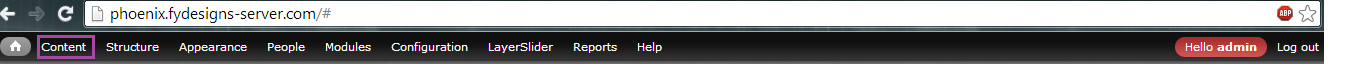
.PNG)
.png)
.PNG)
.PNG)

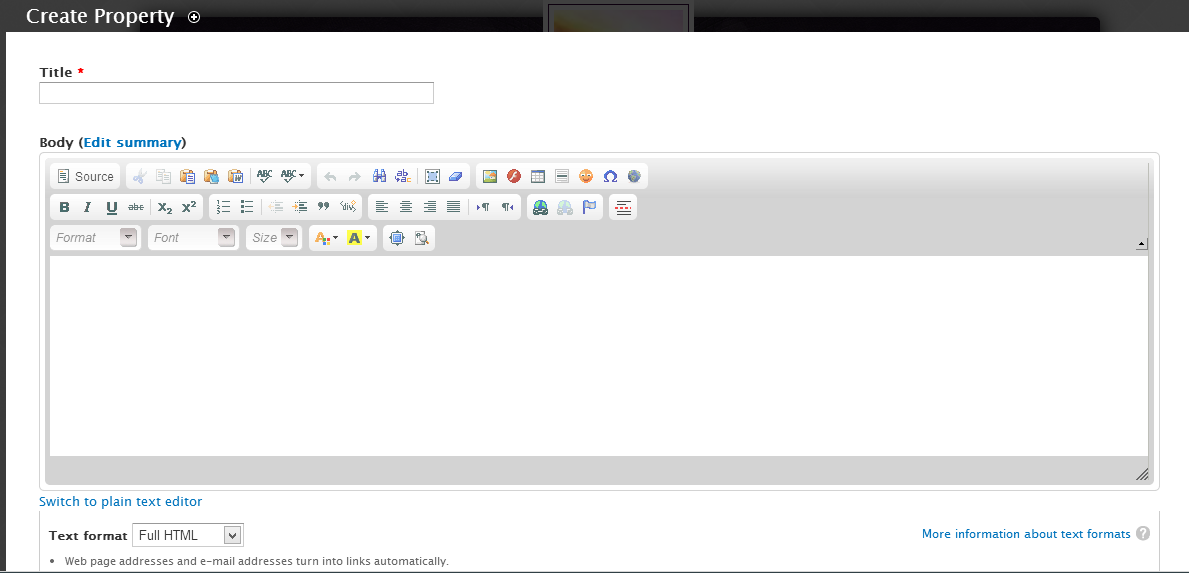
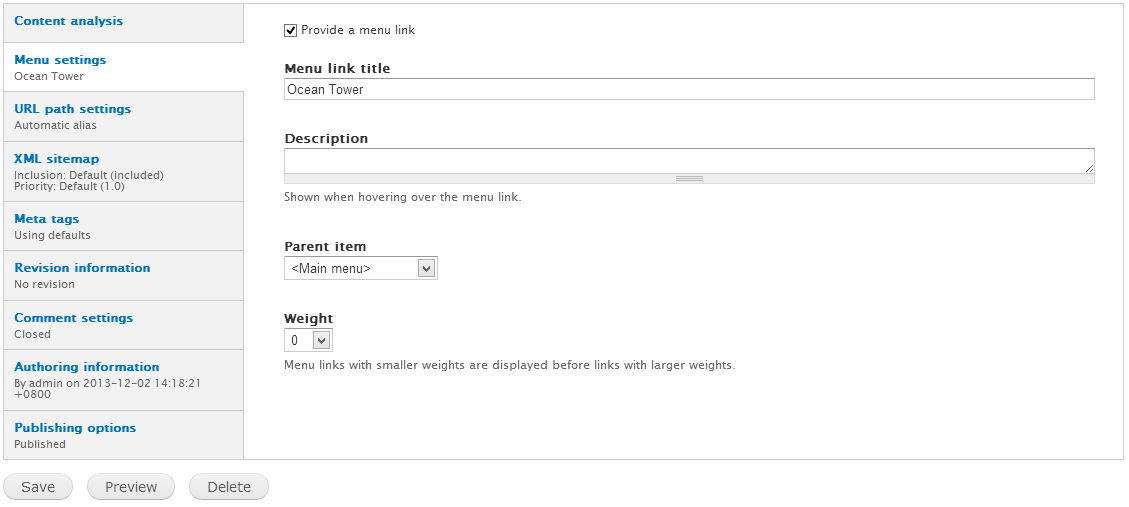
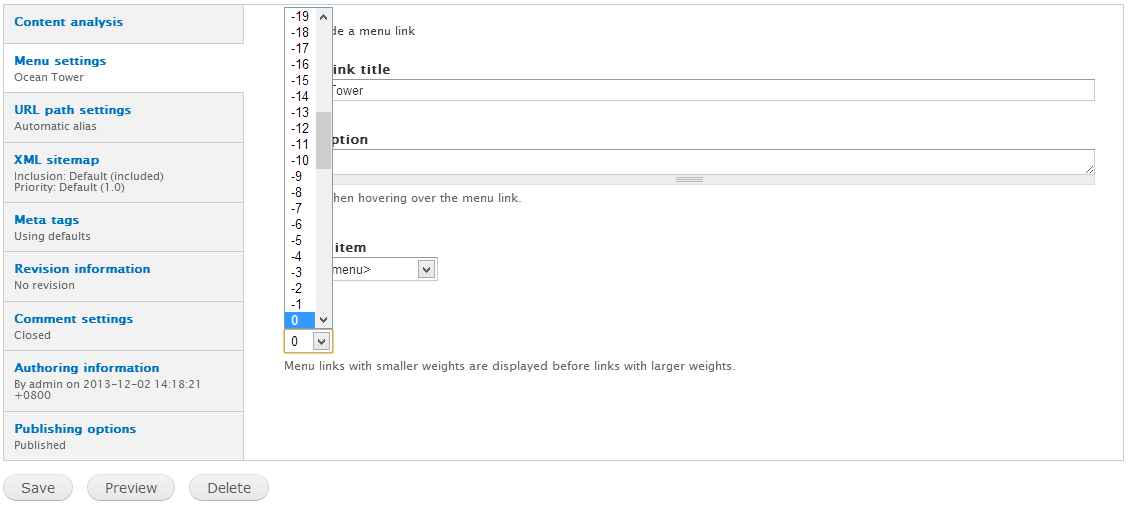
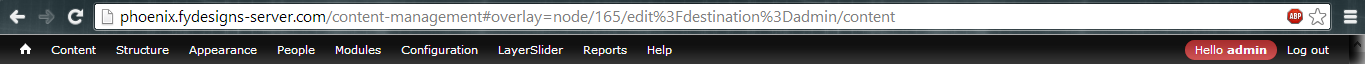

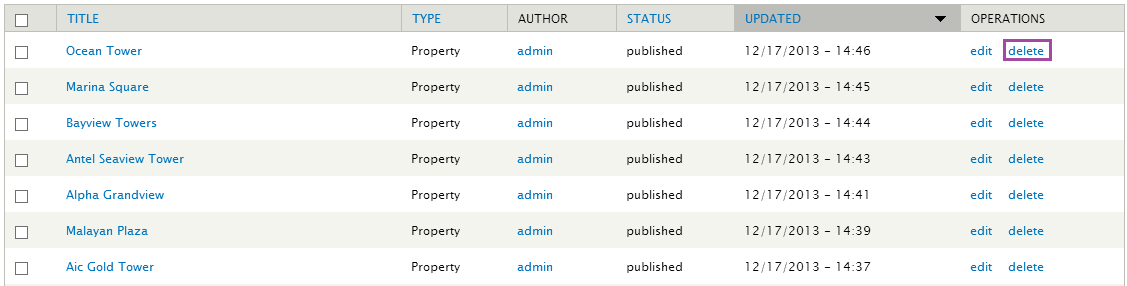
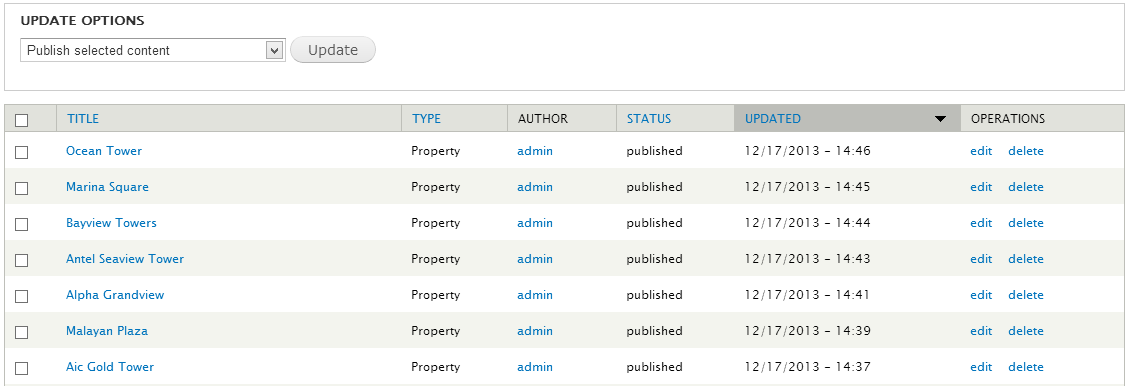
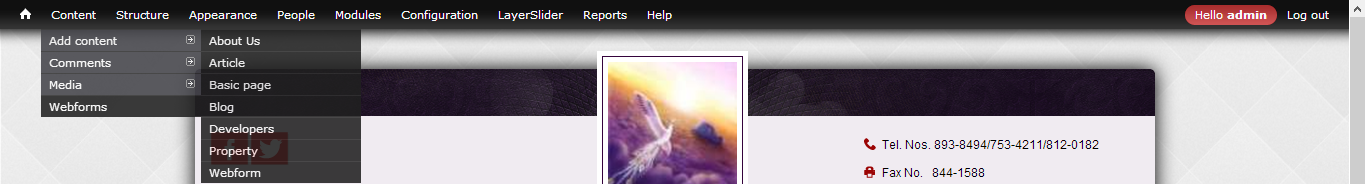
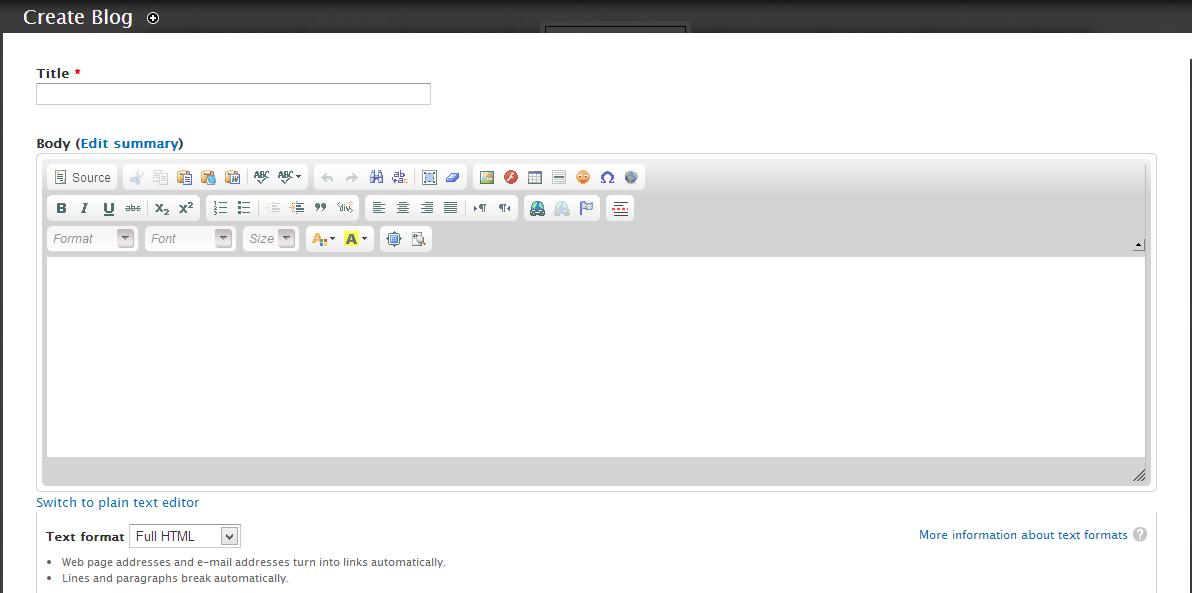
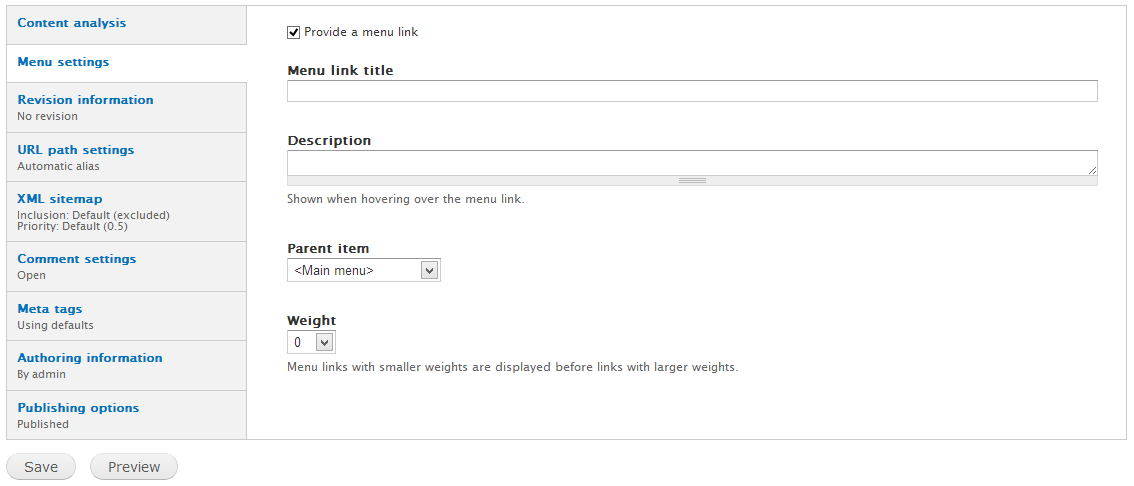
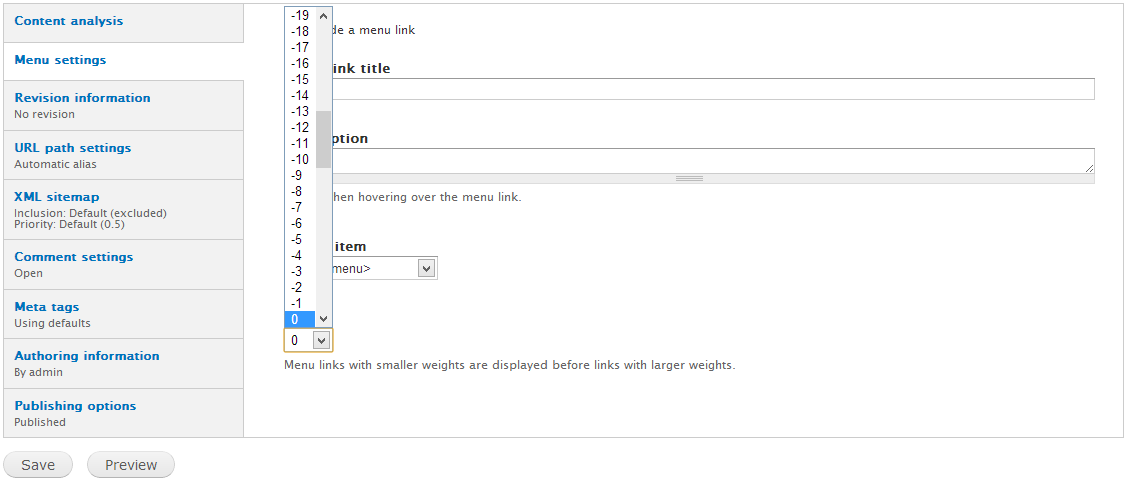
.PNG)
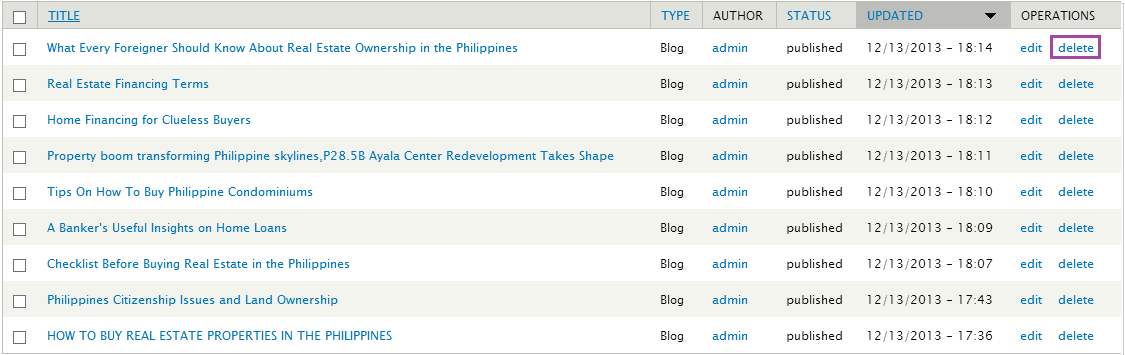
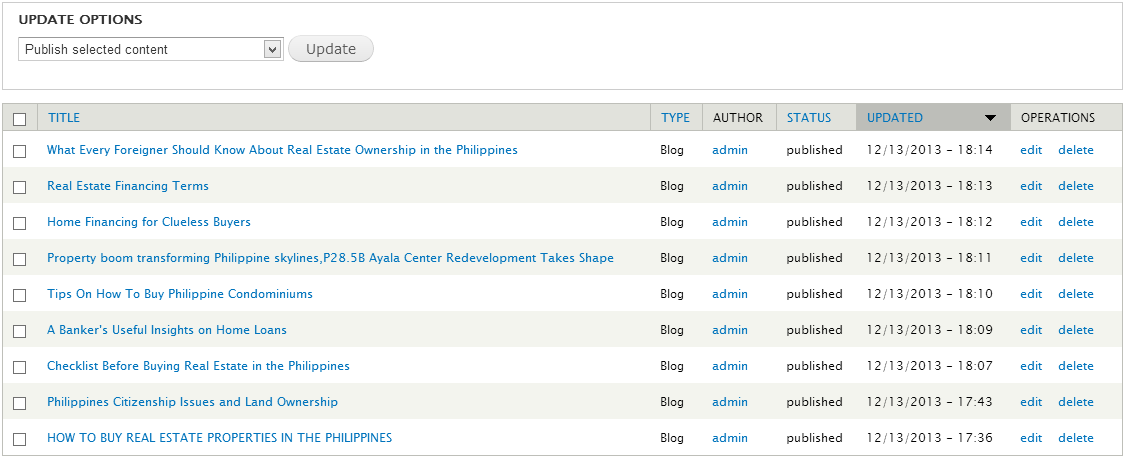
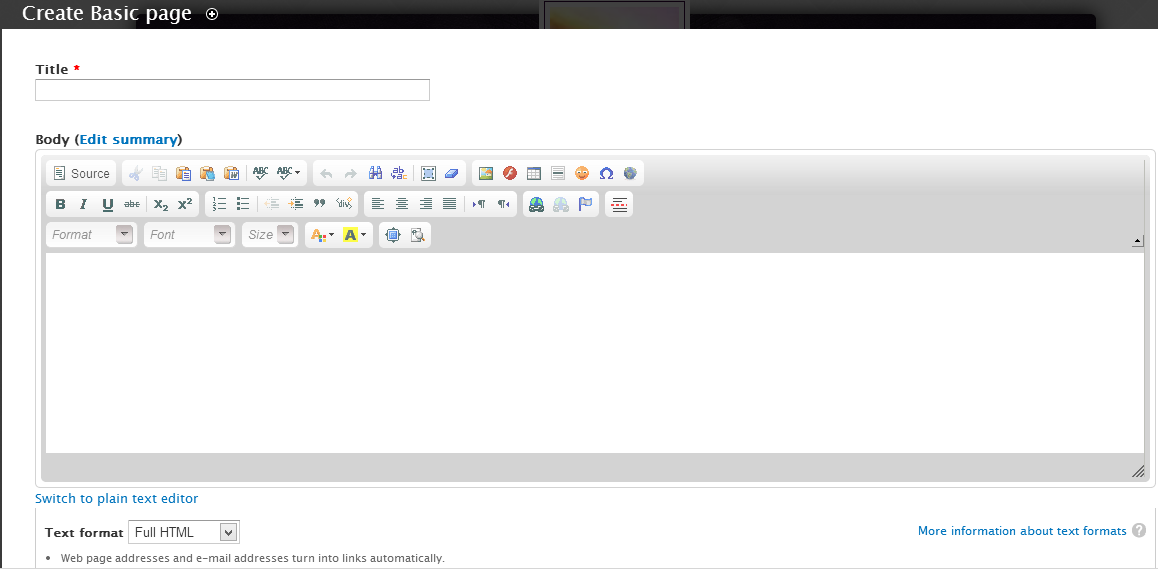
.png)
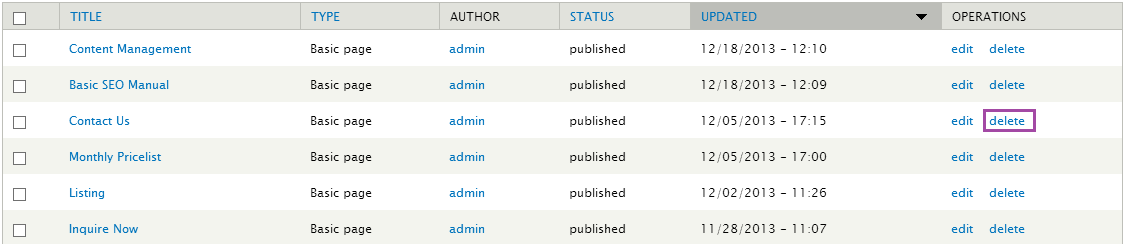
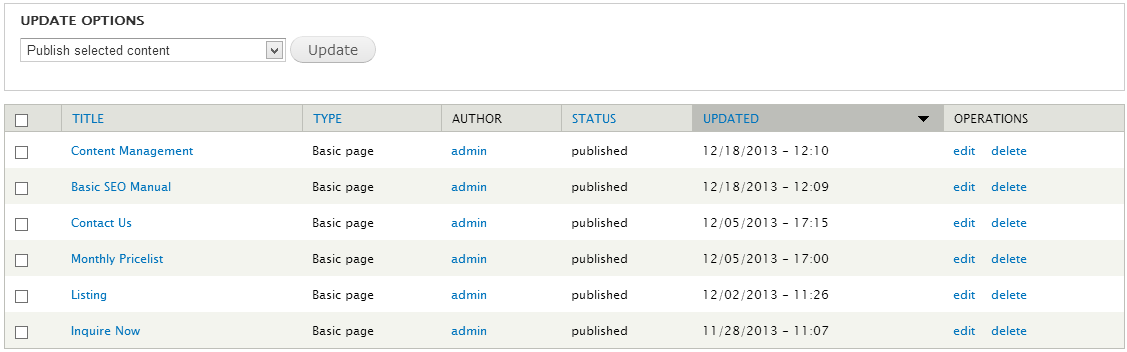
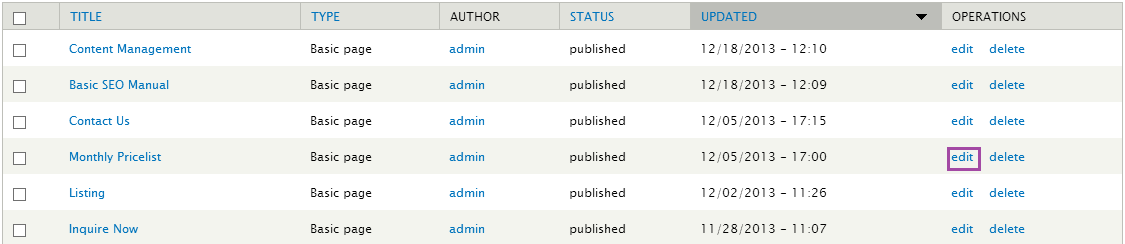
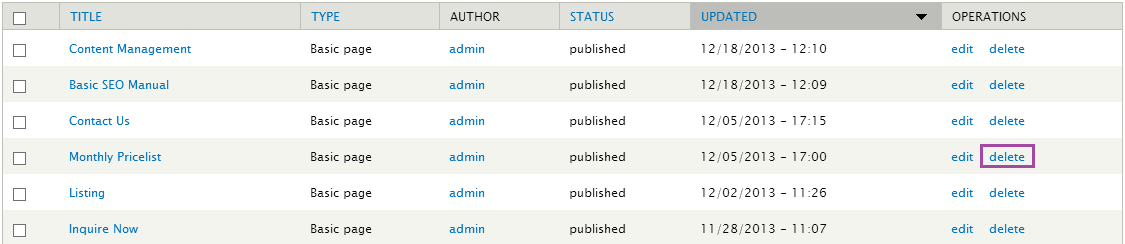
Cor., Valero St., Legaspi Vill., Makati City